Depending on the website platform your church utilizes, you can easily capture what users are entering into a search box. This information is an absolute treasure trove of information about what your users want to find on your website. It shows exactly what topics people want to find, the language they are expecting to see, and on what page they were expecting to find it. By using search terms to guide future content updates, you are giving your users what they are already asking for.
The typical pattern of website usage is a quick skim of the content, followed by a few clicks in the navigation elements. Then when the user gets frustrated at not being able to find what they are looking for on a page, they give up and try search. That search term should be harvested and analyzed. Why? Because it is the exact term the user was looking for on that page. That search phrase can guide three types of changes.
Vocabulary Changes
Does the language you use on your church website match with what your audience uses in normal conversation. While in your actual content you will want to diversify with synonyms, your links and calls to actions must use the most common language possible. This is what Jared Spool calls the “scent of a link”. If the scent is strong enough, the user will continue to follow the trail. If it runs cold, they break off the hunt and go to another website.
Content Changes
This is the same problem as the first, but on the other end. Perhaps your user clicked on a link that had strong scent, but the content on your page does not match their expectations. If you feel strongly about the link title, then you will need to tweak your content to more closely match what your users are looking for.
Organization Changes
If the content is what you envision, then perhaps link changes need to be made further up the page flow. This may mean not only some link changes, but a new site navigation structure. This will ensure users are directed toward the content they are looking for sooner rather than later.
Action Item
If your website has a search feature, please consider the important information you can glean from recording what people search for. If you have a site built on WordPress, I can recommend Search Meter. If you have a custom site, I am sure whoever coded your search function can modify it to log those requests. Then examine and analyze those logs and see how you can begin using search terms on a regular basis. Thoughtfully pray over what vocabulary, content, and organizational changes you can make to your pages or site. Hopefully these nuggets can guide your website to give your users exactly what they are searching for!
Note: This article is partly inspired by Jared Spool’s keynote presentation from the User Interface 17 conference, The Secret Lives of Links.
Photo courtesy of Carl Dwyer

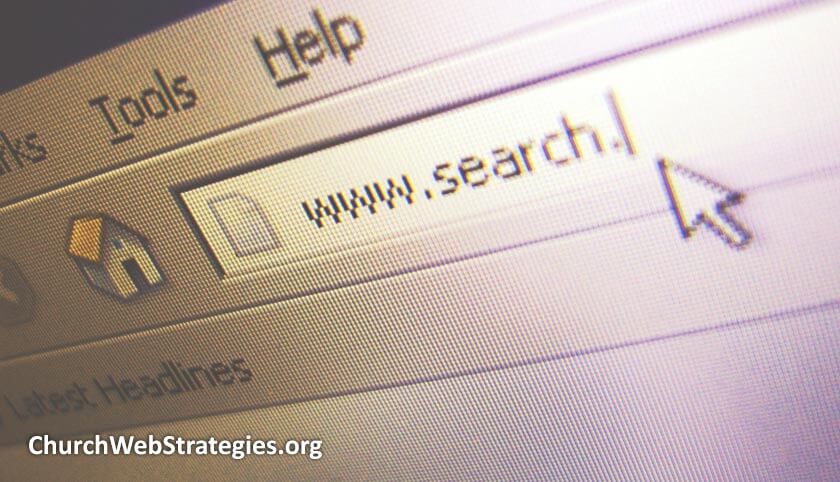
Stephen, thank you for providing such valuable insight into search term usage. I think most people who are not SEO savvy, have no idea how to find out what people are looking for on their sites. I’ve shared this link with my site’s visitors. Thank you!
Thank you very much for your comment Michelle! I will be checking out your website as I love new sources of inspiration!