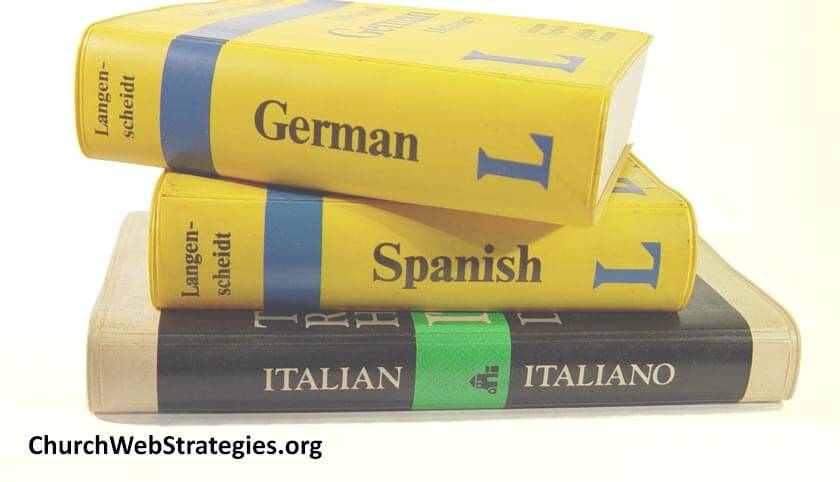Site analytics is the science of recording actions taken on your website; as well as the art of teasing out the meaning behind those actions. Before you try to understand this new craft, you first need to understand the language. In this article I will set a foundation of understanding by outlining a few key terms used in this field.
Visits
This is the rudimentary measure of how many people have been to your website. In the early days of the web, we measured hits, which was a measure of the times a page was loaded. We have become more sophisticated to recognize if the same person is refreshing a page, and measure visits rather than hits. A spin-off of this would be unique visitors; which uses tracking cookies to tell if a person has been to the site before.
Pages / Visit
While a fairly self-explanatory measurement, the pages a user views in a visit should be an indicator of many things. If people are clicking through to follow-on content, the assumption is that they are interested in it. Many might assume it shows how engaging your content is. However be careful as this might indicate a problem of locating content. If they cannot find it, they may click around a few times before giving up. The key is to identify how engaged reading is different than wayward navigation.
Bounce Rate
While most statistics are encouraged to rise, the majority of the time you want this statistic to shrink. A bounce is when someone visits your site and quickly leaves. This is bad for home pages, but possibly an OK statistic to have high for a contact page. In terms of a church, a page with service days and times is also acceptable to have a high bounce rate. However, the majority of pages across your site should strive to have low bounce rates. This can be accomplished with intelligent follow-on calls to action. In my case it is related articles, but your church should have a myriad of relevant page types to suggest.
Segments
So far we have been talking about “users”. However not every user is the same, as you should have a few target markets defined and even a few personas created. Visitor segments is your way to determine if the person on your site is of interest. You can segment based on a few criteria, such as geographical data (country, state, and city), their device (desktop vs. mobile), language, and if they are a new or returning visitor. While this may not match up perfectly with your personas, several criteria can be pulled out to see who you are reaching.
Action Items
Set up an analytics package, such as Google Analytics. It is free and has many features you will find useful. After you collect some data, examine some of these items discussed above. See how any changes you make to your church website to affect those basic terms/metrics. While this is not a comprehensive guide to enhancing your site, you will at least understand what your are looking at, what your web team is discussing, or what a SEO company may discuss with you.
Photo courtesy of Dog Madic