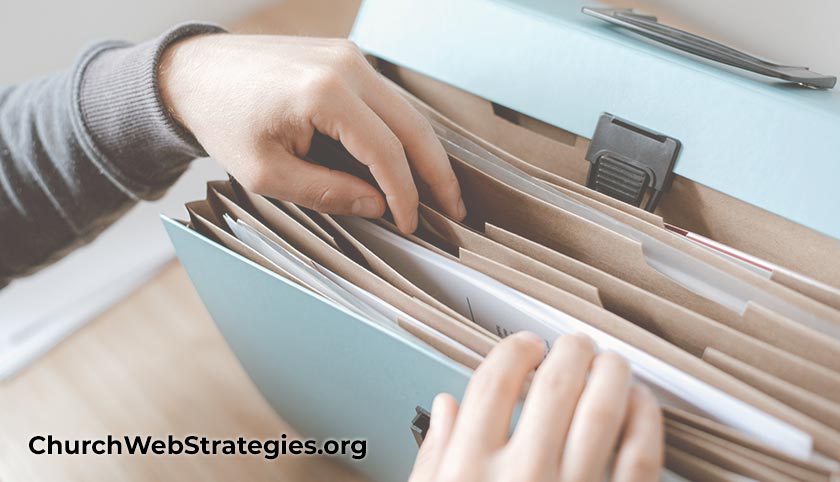What we name files on our website may seem like a trivial matter. Yet any time spent on a shared network drive will highlight the importance of naming conventions and organization. Here are several reasons your website file names matter, as well as guidelines for creating a naming convention for you.
“What’s in a name? That which we call a rose by any other name would smell as sweet.” That is the famous line from Shakespeare’s play Romeo and Juliet. Yet when it comes to naming files, it matters greatly. You need a plan for storing files on a local network server, your own hard drive, or on a cloud service. This is because those files are likely very similar to the ones you upload to your website.
Back End Findability
Few things are worse than inheriting a half-finished project. But one of them is inheriting a half-finished and disorganized project. Directory structures and filenames on a web server can be difficult to navigate. A file name structure that utilizes site sections, page names, and/or dates will help you and your team members in the future. Keep it simple and anyone that picks up or helps with a project will understand it.
Context for Downloads
Any downloadable content, such as music or documents, should be easy to identify. You cannot assume someone will remember the file’s name or even where they saved it to. Imagine you find a few random PDFs that are not well-named. If you are worried about security, you may decide to delete them. To prevent this, add helpful context. This could be your church name, the title of the content, and/or a date.
Search Engine Rankings
Images and page names dictate what part of its URL. This plays an important role in your search engine optimization (SEO) strategy. Research your keywords and ensure that at least one is in the name. Remember the previous point of context. Ensure the file name makes sense rather than stuffing them with keywords. If you have recurring files, such as bulletins or sermon recordings, add a date. Google recognizes recurring posts and treats them like news. This means the most recent content gets ranked higher.
Version Tracking
Files often start as drafts on someone’s hard drive. They often also go through several rounds of revisions and approval. Revision numbers should not be used on the final file you upload to your web server. However, those saved on shared drives or your desktop often use this as a method of tracking. This will lead to a large backlog of files clogging up server hard drives. So unless there is an important reason, delete old drafts once you finish a project.
Action Item
Create an organization and file name strategy for any shared drives first. Putting this practice in place will get everyone in the habit of using meaningful file names. It means sharing that information with everyone that produces content, from your pastor to a Sunday school teacher. This will make it easier for whoever is the person uploading them to the webserver. If you decide to change an existing page or file names, put in redirects if possible. Remember that you will likely not see immediate returns. This is a long-term game, so keep playing it.
Photo courtesy of Anete Lusina.