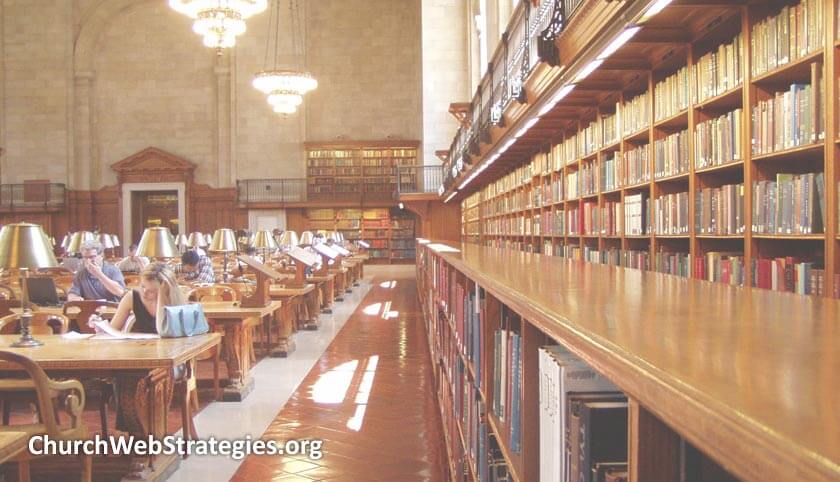When dealing with limited resources such as time and personnel, you need to work smarter as well as harder. One key to gaining this efficiency is to not duplicate work. By creating a digital asset once and reusing it, you not only gain speed, but also consistency. This article will discuss several areas of website creation where libraries can be utilized to greatly increase how quickly you conceptualize and create websites.
In order to better focus the discussion and explanation, I am selecting a space to talk about. Nearly every church I talk with has their youth ministry at the forefront of their minds, so that is what I am picking. Of course this is because it is a ministry that can organically grow the church and how you can build effective leaders for your church; or even another church if/when they decide to move on in life. So let us dig into some library ideas!
Component Library
A component library consists of several layers that combine to make a website. These layers are elements, components, templates, and experiences. Elements are the most basic building blocks of a website, such as buttons, paragraphs, headings, images, etc. Components are a combination of elements that form an item that has a distinct functionality. These include the block of text that explains your ministry, the call to action in the right column to sign up for vacation Bible school, and the actual form you use to sign them up. The next layer are templates, which of course are a collection of components that make up a discreet page. Of course templates are patterns to be reused on other pages within your site. You will find that a two column format with about a 70/30 split (main content space with a side bar for important calls to action) is used in many situations. Of course what components you place in those spaces is what will make that page unique. The last piece I will speak to is an experience, which is a large cohesive thought. Your entire youth ministry section is most likely the experience. It is geared toward a very specific demographic, which makes it a perfect candidate for seeing how you can customize it. Answer those specific questions that parents have with your content, directing them to the appropriate spaces through navigation and well-placed calls to action. Lastly I will say that these elements can exist as graphical elements wireframes, or even paper cutouts you can arrange for fast prototyping. Regardless, store and organize these items for faster future projects.
Code Library
As a web geek with a background in programming, the ultimate goal of a computer scientist is to be as lazy as possible. Write the smallest, most compact, and efficient code you can manage. When you create one of those masterpieces, you then reuse it as much as possible. The same should apply for your HTML, CSS, and JavaScript snippets. When your developers find a piece of code that works well, keep it tucked away for use in another space. You may have to change the images, colors, fonts, or text; but the underlying code will be the same. Recycle that hard work and speed up development times by creating a code library.
Art Library
While this may seem confusing as I talked about graphical elements in your component library (icons, buttons, borders, backgrounds, etc.) your art library should consist of common guides, templates and artistic elements used to create your content. Do you have a repository of the stock images used on your website? How about a template for creating hero images, with the correct border guides set up, gradients in place, and placeholder text in the correct font? These artistic artifacts will speed up the creation time for your design, communications, and/or marketing teams. Plus having a central repository for your stock photography will make backups more efficient and thorough and training new personnel faster and easier.
Action Item
I think it should be fairly obvious that you need to meet with someone at your church about creating or enhancing one of these libraries for the web team. Seek permission to take a week out of your normal schedule and invest in your own practices and workflows. Inventory all of your locally saved artifacts and consolidate them in one space. You can use a server at your church, or use a cloud storage solution such as DropBox or Google Drive to store these items. Regardless, get busy so you save hours of duplicate work in future projects.
Photo courtesy of Amanda Dafoe